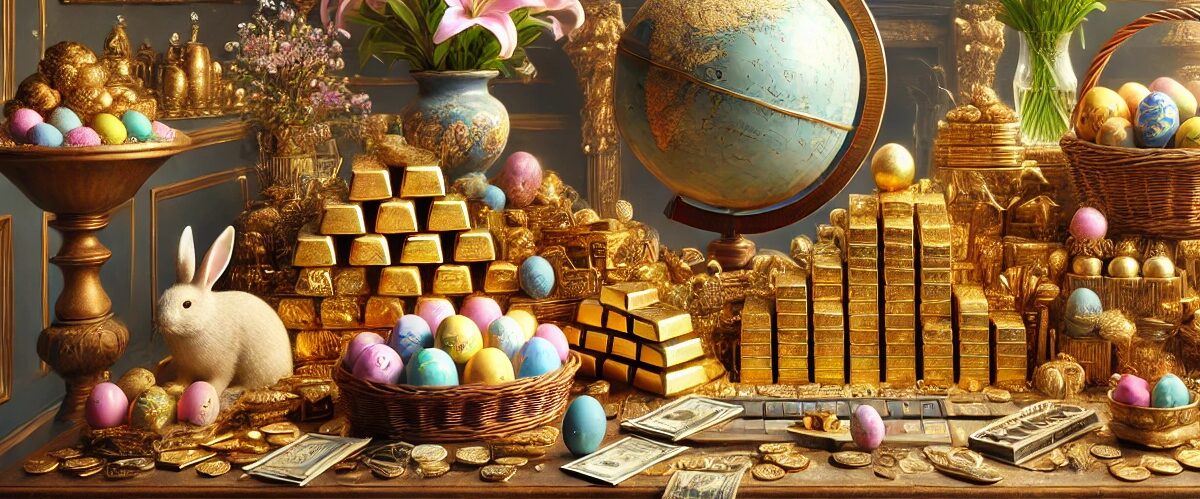A few of my hobbies include photography, videography and travel and as you can imagine those three activities can cost quite a bit of money. In the past, I spared no expense on my hobbies but as time wore on I realized I was spending too much money on software. The issue became worse when companies switched from one time purchase to subscription models.
Goodbye Adobe
Probably the worst offender for me was Adobe, I would buy their products every few years and only upgrade when there was truly new features. I did initially sign up for their Creative Cloud at some point but the problem with subscriptions is that you continue to pay for them even though you’re not using them. I periodically take a hiatus from my hobbies and do other things so it made no sense to pay for the subscription that rarely got used.
After I canceled Adobe, I started to look for open source alternatives for my photography and here are some of the tools that have replaced Adobe.
Photography
Krita – A drawing and painting app that does many of the things I need to do on my photos. OS: Windows, Mac, Linux
GIMP – A free open source image editing software application. OS: Windows, Mac, Linux
Affinity Photo – While not free, it is the best alternative to Photoshop that doesn’t require a subscription. I hope they don’t change to a subscription model in the future. The only thing I don’t like about this software is that it runs on Windows, Mac or iPad.
DarkTable – Image/photo management.
Videography
Davinci Resolve – A video editor that has a steep learning curve but worthwhile to use if you’re serious about dumping Adobe or Apple video editing products. There is a studio version that cost about $300 with extra features but still a bargain. OS: Windows, Mac, Linux
Audio
You can’t create awesome videos without music.
Audacity – Open source software to allow you to edit audio. OS: Windows, Mac, Linux
Udio – Want AI to create you a full fledged song? Udio is the tool you should try. OS: Cloud/Online.
Image Generation (Artificial Intelligence)
ChatGPT – An AI engine that can create images from word prompts. The ability to create videos should also be released soon. OS: Cloud/Online. Yes, it does other things too.
Sora AI – An AI engine that can create video clips from word prompts. OS: Cloud/Online.
Operating Systems
I have been migrating off of Windows and Mac ecosystems now for years. I’ve never liked any Microsoft products and only use them at work. I was a Mac fan but their hardware strategy seems to be to make every device as thin as possible lacking ports, SD card slots, and other things needed for photography and videography. And no, I don’t want to carry a bunch of adapters!
I now primarily use a combination of Linux Mint and Ubuntu as well as some other specialized operating systems for specific tasks.
Image Capture
Flameshot – A tool I can’t live without for image capture and annotation is Flameshot. OS: Windows, Mac, Linux
Content Management & Distribution
After taking tens of thousands of photos and videos, I put everything online to watch it from anywhere in the world.
Plex – Initially this started as an app to showcase your home videos and photos but now it’s grown up to be a full fledged streaming platform. Plex is my DVR, video server, music server and photo archive. OS: Windows, Mac, Linux
The Future with AI?
I do wonder if software will be needed much longer though if AI can do the majority of the work. The company Klarna made headlines when they said they would be dumping Workday and Salesforce and replace them with AI. Many people are skeptical about the transition but I’m not because I’ve been playing with AI and it has huge potential.
AI today is where the internet was in the late 90s. Back then we had dial up modems and everything was slow. The “internet” was a amalgamation of simple HTML websites and now we have artificial intelligence doing amazing things like creating full motion videos with word prompts.
Share The Wealth
Have you embraced open source software? Let me know in the comments below!